Adobe has previewed it’s new Project Rush for the first time. This is a new offline editor aimed at Mobile and will be available later this year.
Rush is an all-in-one, cross-device video editing app that allows the creation and sharing of content both from your mobile device and desktop computer.
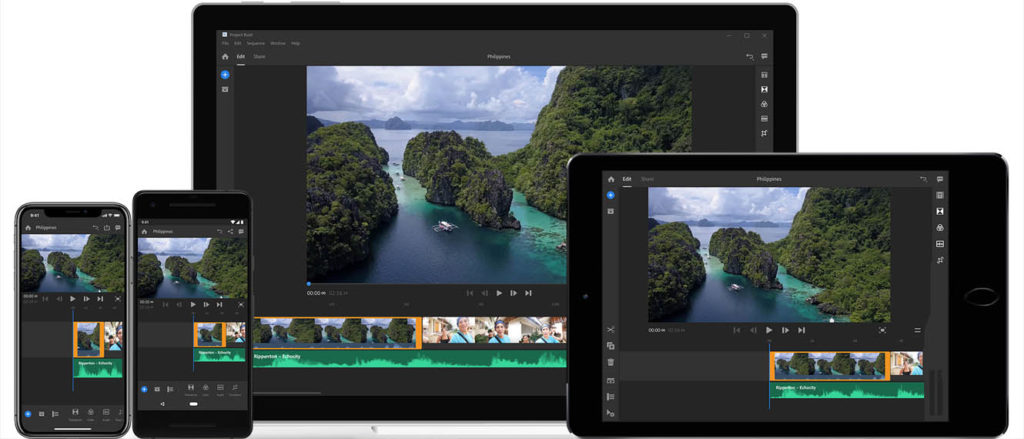
We were lucky enough to get a preview, prior to the company unveiling the product at VidCon US 2018, on June 23.
Rush is built on the same core code as Audition, Premiere Pro and After Effects. Adobe is aiming at a new class of editors; a non-professionals who still wants high quality, but is perhaps not so interested in crafting the content. Before one dismisses that individual as an amateur, there are plenty of occasions that you might want such an App. Often times content is timely and being able to edit a package of material up quickly is invaluable. For example, at a press event, or sending samples from a location survey, wardrobe check or any number of other occasions when sending or posting raw footage would be wrong, and yet time does not allow for a full edit session. This market is close to theiMovie category and Adobe is having to rethink it’s Premiere Pro tools to cater to this broader audience. Rush is designed to appeal to both VBloggers and professionals who might currently use tools such as the LumaFusion App.

Both the Rush desktop and mobile solutions automatically sync all your Projects to the cloud, allowing one to start on an ipad and complete the project on a laptop. Adobe’s Rush project also reflects the move to people being personal computer free, and wanting to just use their mobiles or tablets. The challenge for Adobe is to make this Application a useful tool, and not a toy. Adobe’s solution to this is to use templates. This provides professional results but with the design component pre-done or ‘pre-packaged’ .
Adobe’s aim is to get anyone up to speed in just 3 minutes or less, even if they have no previous editing experience. (3 minute tour video is included in the download).
Premiere Pro and After Effects are themselves all built on the same core technology and have been for some time. Rush is just another example of this core editing and motion graphics technology being presented with a different front facing user experience. For example, the Rush Audio mixing uses Adobe’s intelligence machine learning to do audio ducking of music under dialogue. This feature has been in Premiere and Audition for some time, and yet it is ideally suited to Rush’s intelligent assistance approach. Anything one can do in Rush can be done in the Creative Cloud tools. The App is designed for one click solutions with the ability to dig deeper. Eg. The color grading is either just a filter or actual CC Premiere based color grading tools (but simpler than Premiere Pro).
What is different about Rush is it’s built-in features to deliver directly to social media easily, specificity Facebook, YouTube, Instagram, Instagram stories, Vimeo and Twitter . While this can be done with a single click, you can also dig a little deeper and, for example, do schedule posting.

Rush is designed to be identical on iOS, Android, PC or Mac. It is cloud first and is built with immediate sync between all your platforms. It is a heavy GPU application. Google actually created some new GPU technology to support Rush. Premium Android devices such as Pixel and Galaxy will be fully supported, but on Android and iPhone there will be some minimum configurations, (ISO 11 or later for iPhone).
- When you open Rush you are presented with the Project Manager which will include, on the mobile devices, any projects you started on your desktop or laptop.
- If the Project is new, you can capture video directly into Rush. All footage immediately goes into the timeline. The same is true if you load from the library, it goes right into the timeline not a bin.
- All formats are supported. For example 4K, and like all other formats, it is pixel for pixel the same as Premiere Pro. If Premiere Pro can handle the format, Rush should, but the mobile App does some clever things to distribute the media to the mobile or tablet. The desktop version of Rush will automatically create proxies and sync the proxies for the mobile workflow to avoid overloading your mobile’s memory. If you then publishing from the mobile, Rush will use the proxies it has, but if you instead go back and publish from desktop, it will use the original higher resolution assets.
- Audio can be both 48 kHz and 44 kHz, with video frame rates both integer, 24, 25 30 etc and non-integer: 23.976, 29.97, 59.94 etc supported. The whole product is designed to handle multiple different formats, frame rates and aspect ratios in the timeline.
- You can author in Portrait or Landscape mode.
- The timeline defaults to the clip’s base format. When outputting, the system selects the best format and frame rate for the social media site destination. If you are saving locally, you can specify the format and fps.
- You can trim, re arrange, add graphics, add transitions, color grading/filters, music overlays or add logos. When you add intro graphics or titles it is added as a new layer with template animation.
- 100s more templates will be added over time via the Adobe Stock application. Companies or teams can make their own templates.
- The current pre-release version we saw, had 4 dedicated video tracks and 3 audio tracks playing back in realtime.
- The product does not initially support the new NewTek invented NDI format for Live Streaming. Nor does Rush support green screen keying, (and Adobe did not sound like that intended to include this in the roadmap).
Beta applications is now open. Android is not on beta yet. It is scheduled to be coming soon, and Adobe will support the Chromebook running Android (Not every Chromebook available has Android app support out of the box).
Rush will be out of Beta and fully available later this year as part of Creative Cloud.
